Understanding Microsoft 365 Auditing
For most of us, delving into and discussing IT auditing logs isn't a common activity or something we look forward to... until it becomes essential....
![]()
We aim to help our clients soar to new
heights, by setting our sights on the mission
— total client reassurance. Then create a
flight plan, lock in our course, and take-off.
We’ve got your six!

We’ve got your six. Sixwatch is the premier managed IT service provider offering our clients the depth and scope of IT consulting, cybersecurity, support, and leadership services.
OneDrive for Business is a robust cloud storage solution designed to enhance the way organizations manage, store, and share files. Here are some tips to effectively utilize OneDrive for Business for file storage and sharing, ensuring optimal productivity and collaboration.
Organize Your Files Strategically
A well-organized file structure is key to efficient usage of OneDrive for Business. Create clear, logical folders and subfolders that reflect the nature of your projects and workflows. For instance, you might have separate folders for each department, project, or client. Consistent naming conventions also help in quickly locating files.
OneDrive for Business offers version control, which allows you to keep track of changes made to a document. This is particularly useful in collaborative environments where multiple people may be working on the same file. To view or restore previous versions, simply right-click on the file and select “Version history.”
The OneDrive sync client enables you to sync files between your local device and the cloud, allowing you to work offline. Any changes made offline will automatically sync to the cloud once you reconnect to the internet. Ensure the sync client is installed and configured on all your devices.
OneDrive for Business provides robust sharing options, enabling you to share files and folders with colleagues and external partners. You can set permissions to determine who can view or edit the files. Use the “Share” button and generate a link with specific access rights. For added security, you can set expiration dates for shared links and require recipients to sign in with a Microsoft account.
Co-authoring allows multiple users to edit a document simultaneously in real-time. This feature is available for Office files such as Word, Excel, and PowerPoint. By sharing the document and enabling editing permissions, you can collaborate seamlessly with your team, seeing changes as they happen.
OneDrive for Business integrates with various Microsoft 365 applications, such as Teams, SharePoint, and Outlook. Use these integrations to streamline your workflow. For example, you can access and share OneDrive files directly within a Teams chat or a SharePoint site, enhancing collaboration and productivity.
Monitor your storage usage regularly to ensure you have enough space for new files. OneDrive for Business provides each user with a specific amount of storage, usually starting at 1 TB. Delete unnecessary files or move them to an external storage device to free up space.
Implementing file retention policies helps in managing the lifecycle of documents. These policies can automatically retain or delete files based on criteria you set, ensuring compliance with organizational and regulatory requirements.
OneDrive for Business apps are available on various mobile platforms, including iOS and Android. Install the app on your mobile devices to access and manage your files from anywhere. This flexibility is particularly beneficial for remote work or when traveling.
While OneDrive for Business provides reliable cloud storage, it's prudent to have additional backups of critical files. Use built-in backup solutions or third-party tools to create redundant copies of your most important data, ensuring peace of mind in case of any unforeseen issues.
OneDrive for Business offers powerful search capabilities that allow you to find files quickly. Use keywords, file types, or date ranges to narrow down your search results. Additionally, apply filters to refine your search and locate specific documents easily.
Training your team on best practices for using OneDrive for Business is essential for maximizing its benefits. Conduct workshops or provide resources that cover file organization, sharing protocols, and security measures. A well-informed team will utilize the platform more effectively, enhancing overall productivity.
By implementing these tips, you can harness the full potential of OneDrive for Business, transforming how your organization stores and shares files. Whether you’re looking to improve collaboration, ensure data security, or enhance accessibility, OneDrive for Business offers the tools and features necessary to support your goals. Embrace these strategies to optimize your workflow and drive success in a digital-first environment.
Sixwatch is here to help. To learn how we can assist you and your team with Microsoft 365, contact the Sixwatch IT Sales Team at 813-815-6000.
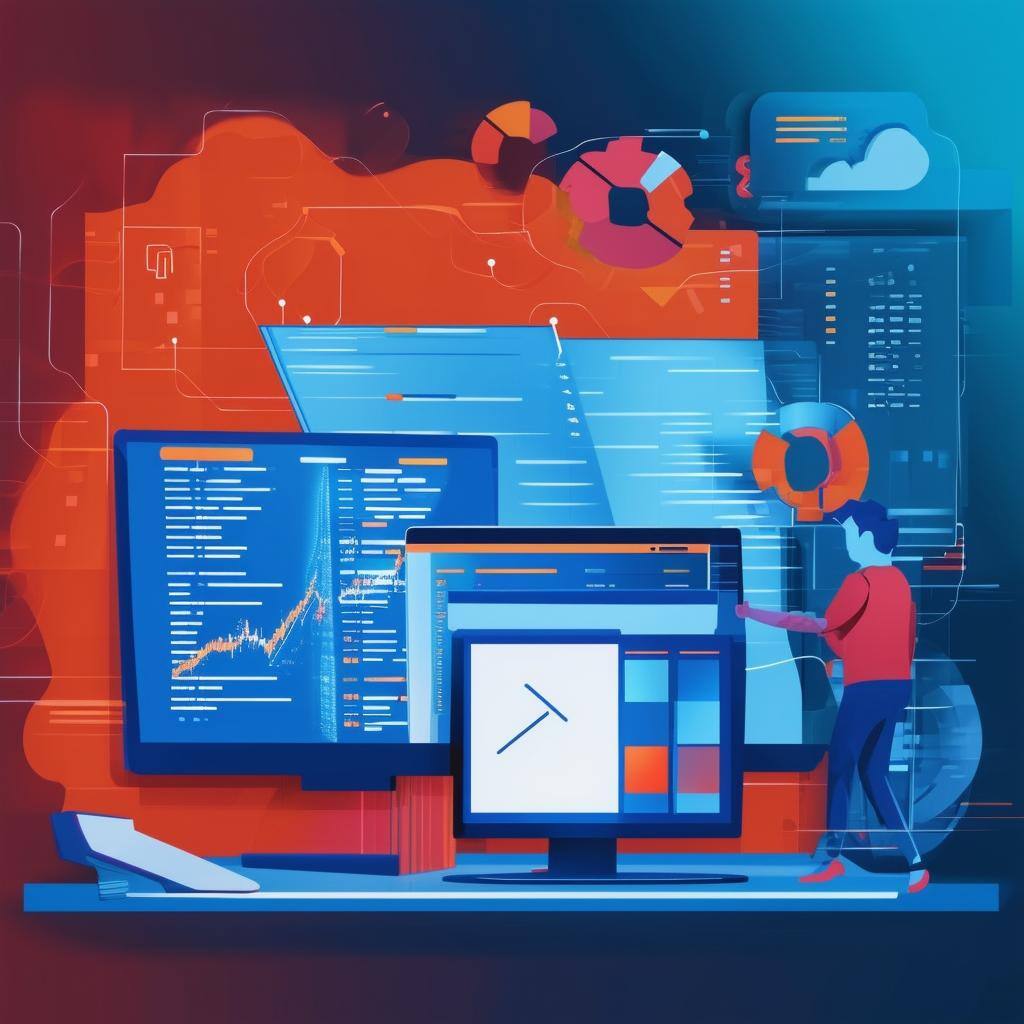
For most of us, delving into and discussing IT auditing logs isn't a common activity or something we look forward to... until it becomes essential....

For many users, navigating Microsoft can be overwhelming. It's common to fall into the habit of using the same app, tool, or process repeatedly,...

Auditing in Microsoft 365 is a critical feature that enables organizations to track user and admin activities, ensuring compliance and enhancing...