Understanding Microsoft 365 Auditing
For most of us, delving into and discussing IT auditing logs isn't a common activity or something we look forward to... until it becomes essential....
![]()
We aim to help our clients soar to new
heights, by setting our sights on the mission
— total client reassurance. Then create a
flight plan, lock in our course, and take-off.
We’ve got your six!

We’ve got your six. Sixwatch is the premier managed IT service provider offering our clients the depth and scope of IT consulting, cybersecurity, support, and leadership services.
3 min read
 Sixwatch
:
Feb 10, 2025 8:15:00 AM
Sixwatch
:
Feb 10, 2025 8:15:00 AM
Auditing in Microsoft 365 is a critical feature that enables organizations to track user and admin activities, ensuring compliance and enhancing security. Below, we delve into the different types of auditing available in Microsoft 365 and guide you in selecting the one that best suits your organization's needs.
The Unified Audit Log is a comprehensive logging mechanism that records various activities across Microsoft 365 services. This includes actions in Exchange Online, SharePoint Online, OneDrive for Business, Azure Active Directory, and Microsoft Teams. It provides a centralized location for searching and analyzing user and admin activities.
Key Features:
Mailbox Audit Logging specifically tracks actions related to mailboxes in Exchange Online. It records activities such as email access, deletions, and mailbox permissions changes.
Key Features:
AAD Audit Logs capture activity within Azure Active Directory. These logs are invaluable for tracking changes to directory data, such as user and group management activities, and application activities.
Key Features:
Power BI Audit Logs monitor usage and activities within the Power BI service. This includes tracking dashboard views, sharing activities, data export, and report generation.
Key Features:
Teams Audit Logs capture activities within Microsoft Teams, including user and admin actions such as team creation, message posting, and membership changes.
Key Features:
Selecting the appropriate auditing type depends on your organization's specific requirements and compliance needs. Turning on all auditing types in Microsoft 365 can significantly enhance security and compliance, but it also comes with potential performance and data management challenges. Carefully evaluate your organization's specific needs and resources before deciding to enable comprehensive auditing. By adopting a strategic and tailored approach, you can achieve a balance that ensures robust monitoring while maintaining system performance. Consider the following scenarios to determine which audit logs you might need:
If your organization must adhere to strict regulatory standards, such as GDPR, HIPAA, or SOX, the Unified Audit Log is essential. It provides a comprehensive overview of activities across multiple services, ensuring that you can meet audit and compliance obligations.
For organizations where email security and administration are critical, Mailbox Audit Logging should be a priority. It helps in detecting unauthorized access, tracking email deletions, and ensuring that mailbox permissions are adequately managed.
If tracking changes to user identities, group memberships, and directory roles is imperative, AAD Audit Logs are necessary. These logs are particularly useful for IT departments that manage large volumes of users and applications.
For organizations that rely heavily on data analytics and visualization, Power BI Audit Logs provide valuable insights into user interactions and data security compliance within the Power BI service.
If your organization uses Microsoft Teams extensively for collaboration, Teams Audit Logs are vital. They help in monitoring team creation, user activities, and potential security threats within the collaborative environment.
Understanding the different types of auditing available in Microsoft 365 is crucial for maintaining security, compliance, and operational efficiency. By choosing the right audit logs based on your organizational needs, you can ensure comprehensive monitoring and safeguarding of your digital environment.
Sixwatch is here to help. To learn how we can assist you and your team with Microsoft 365, contact the Sixwatch IT Sales Team at 813-815-6000.
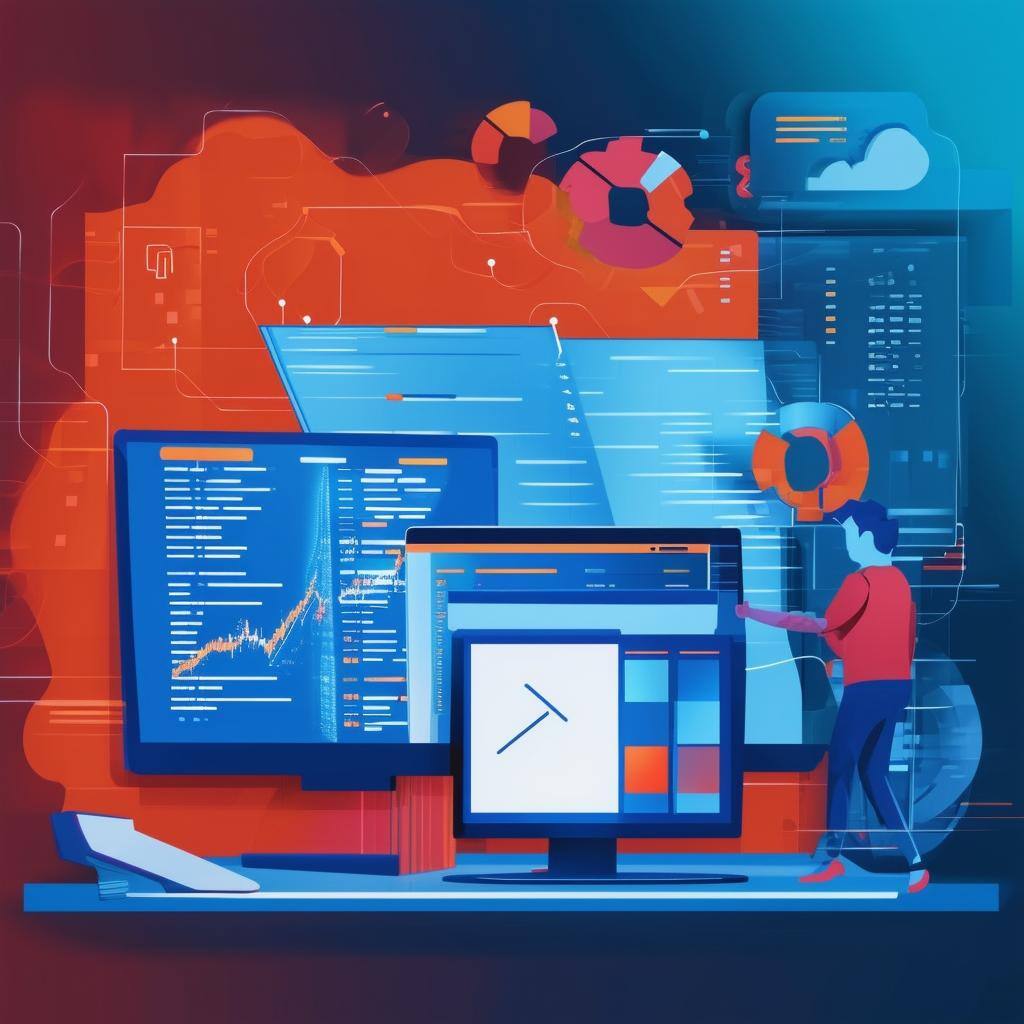
For most of us, delving into and discussing IT auditing logs isn't a common activity or something we look forward to... until it becomes essential....
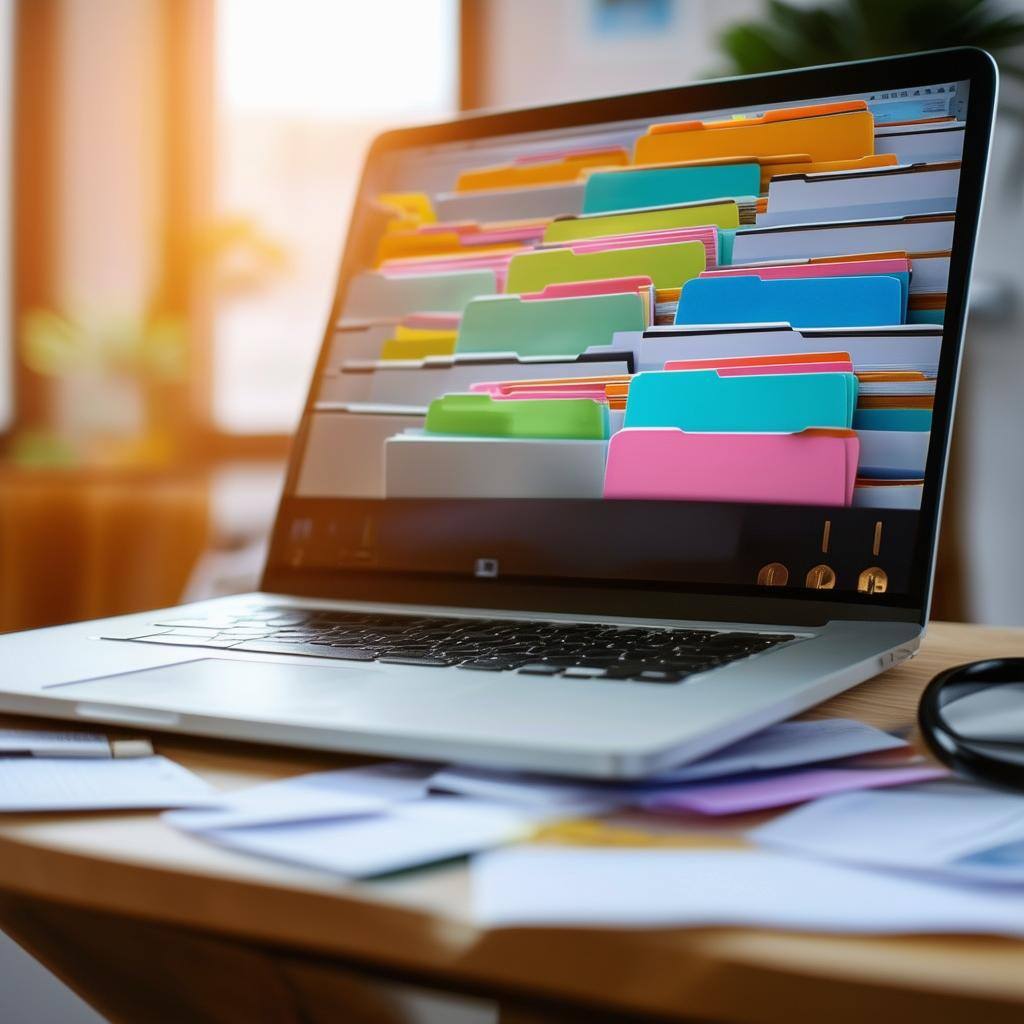
OneDrive for Business is a robust cloud storage solution designed to enhance the way organizations manage, store, and share files. Here are some tips...

Growth is good—until your tech starts holding you back. As your company adds new employees, clients, and complexity, your IT setup can quickly go...